Update Common
Stepwise Guide
-
Log in to the portal using your credentials.
-
After logging in, the Dashboard page will appear.
-
To view the list of any module, click on the respective module from the dashboard menu.
-
Click on the Student Module to proceed.
-
Inside the Student Module, click on "View List" to see all the students.
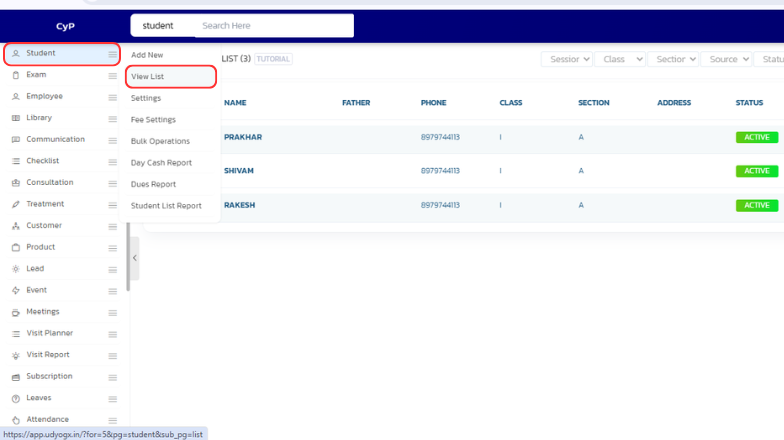
-
In the list, find the student’s name, and click on the filter arrow located next to it.
-
Select the option “Update” from the dropdown menu.
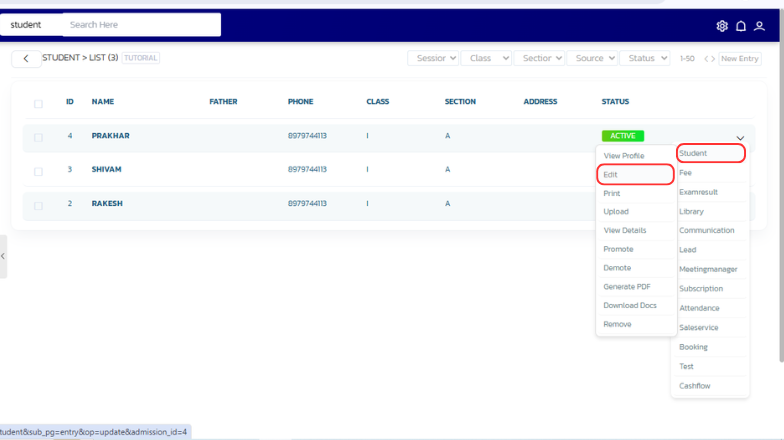
-
In the “Update” section, make the necessary changes to the student’s name or any other details.
-
After making the changes, click on “Save” to update the student’s details.
-
The same process can be followed in any module to Update entry through the View List section.