Bulk Operation
Stepwise Guide
Log in to the software entering your username and password.
-
Log in to the portal using your credentials.
-
After logging in, the Dashboard page will appear.
-
To view the list of any module, click on the respective module from the dashboard menu.
-
In the left sidebar menu, go to ‘Student > Bulk Operation’.
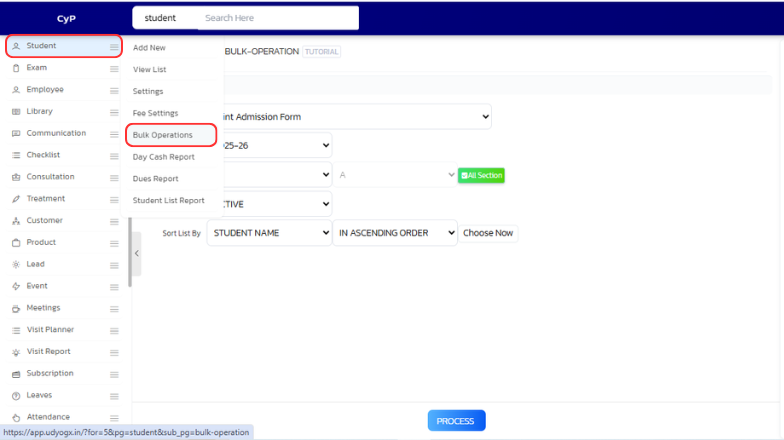
-
Select the operation you want to do such as Promote all student, Demote all student or print any document of any Students.
-
Select the students for whom you want to perform the action, and then click 'Process'.
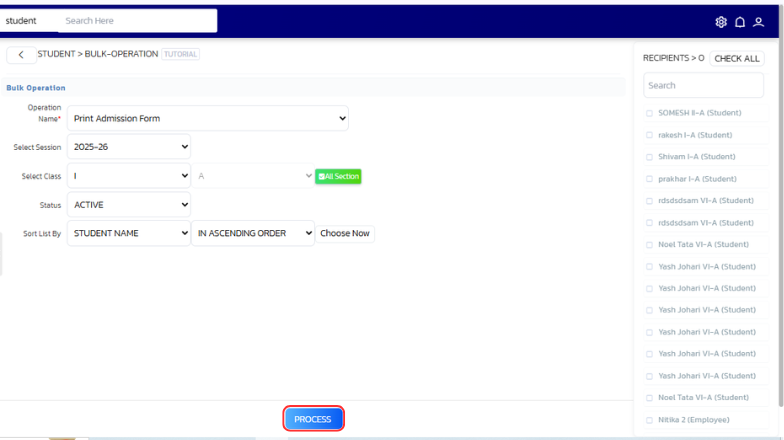
-
The action will now be performed.
-
The same process can be followed in any module to bulk operation through the Bulk Operation section.
Video Tutorial
Below is a video tutorial on how you can apply bulk operation.