Add Common
Stepwise Guide
-
Log in to the portal using your credentials.
-
After logging in, the Dashboard page will appear.
-
To view the list of any module, click on the respective module from the dashboard menu.
-
Click on the Student Module to proceed.
-
Inside the Student Module, click on "Add New" to see all the students.
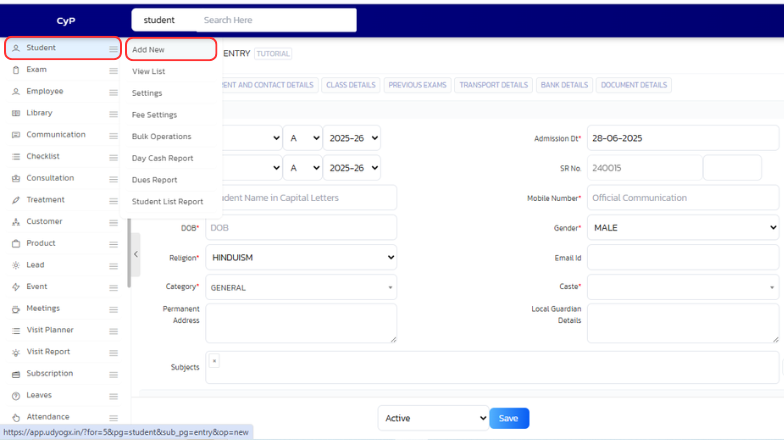
-
A form will open where you have to enter student details.
-
Fill the necessary details such as 'Student Name', 'Admission Class', 'Phone Number', 'Email', 'Fathers Name' and others. Fields marked * are compulsory.
-
After entering the details click on 'Save' at the bottom.
-
A confirmation modal would appear on successful submission.
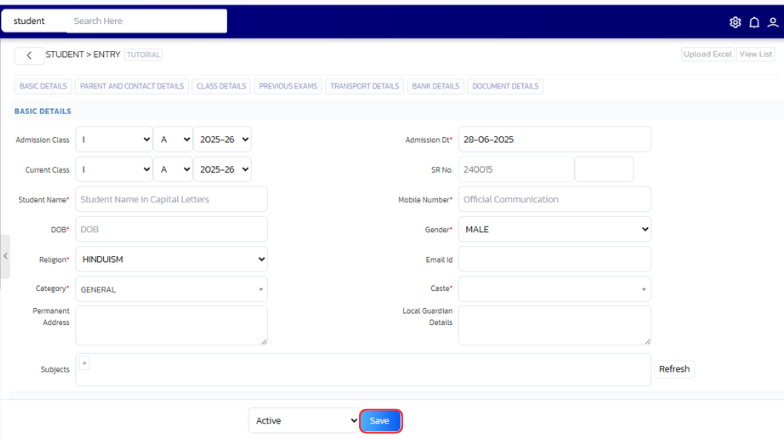
-
The same process can be followed in any module to add new entry through the Add New section.