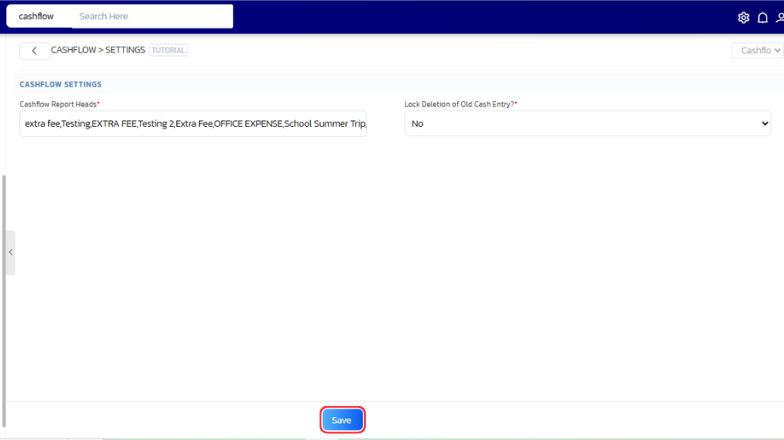Settings
Stepwise Guide
Log in to the software entering your username and password.
-
In the left sidebar menu, go to ‘Cashflow > Settings’.
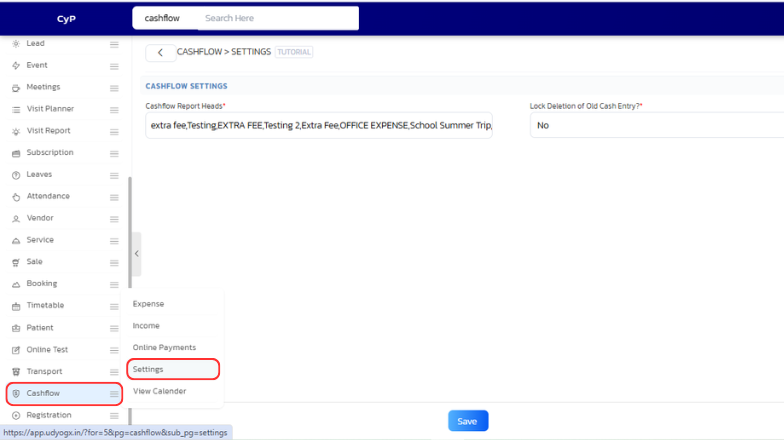
-
Select the settings as per your needs and click 'Save' button.
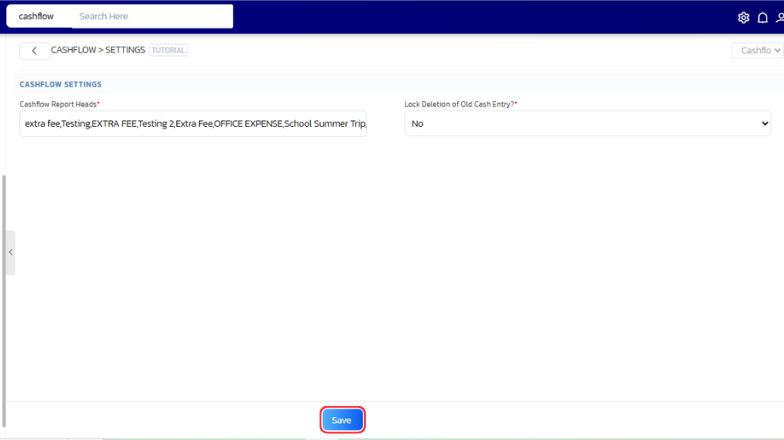
Log in to the software entering your username and password.
In the left sidebar menu, go to ‘Cashflow > Settings’.
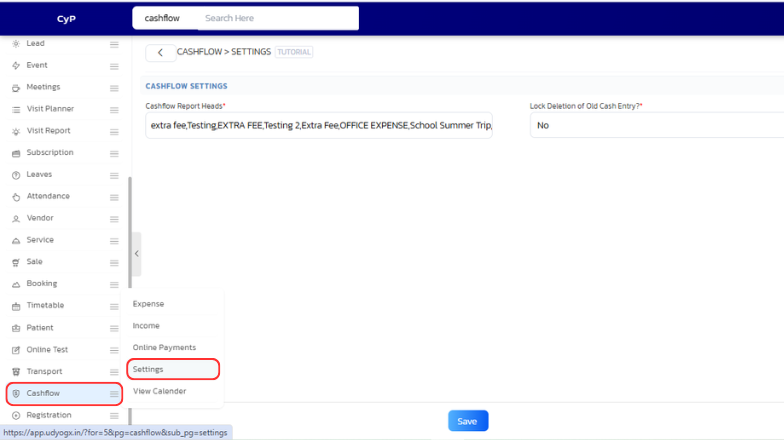
Select the settings as per your needs and click 'Save' button.