Add Cashflow
Follow these steps to Add New Cashflow entry in UdyogX.
Stepwise Guide
Log in to the software entering your username and password.
-
In the left sidebar menu, go to ‘Cashflow > Expense/Income > Add New Expense/Add New Income’.
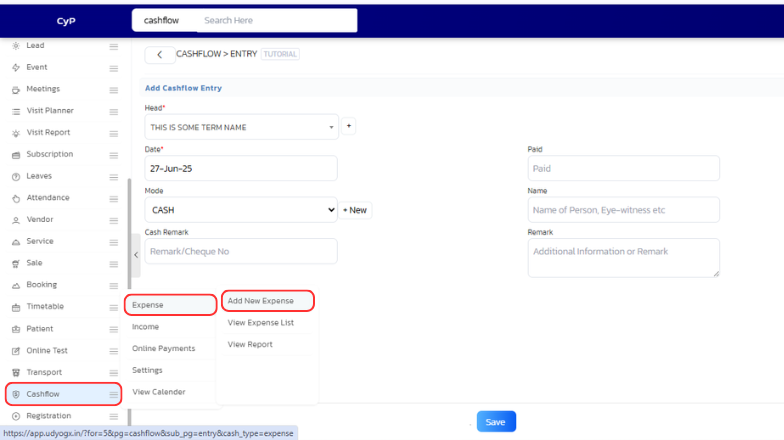
-
A form will open where you have to enter cash details such as ‘Head’, ‘Date’, ‘Amount’, ‘Mode’, ‘Name’, ‘Remark’.
-
Fill the details and click on ‘Save’.
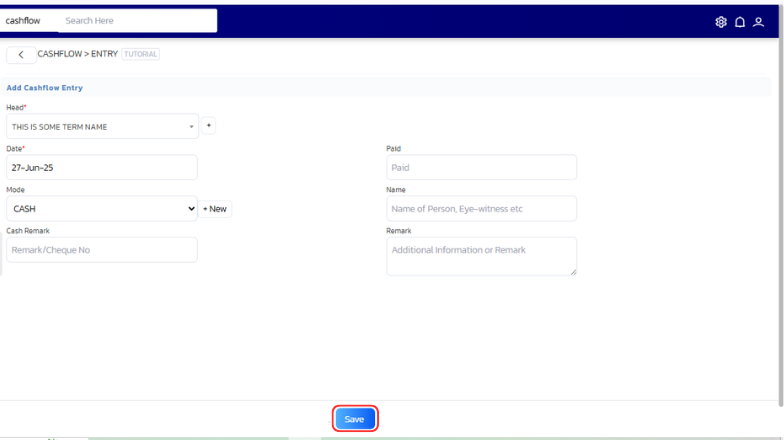
-
Now your cash transaction will be recorded.