Report
Stepwise Guide
Log in to the software entering your username and password.
-
In the left sidebar menu, go to ‘Cashflow > Expense > Expense Report’ or 'Cashflow > Income > Income Report'.
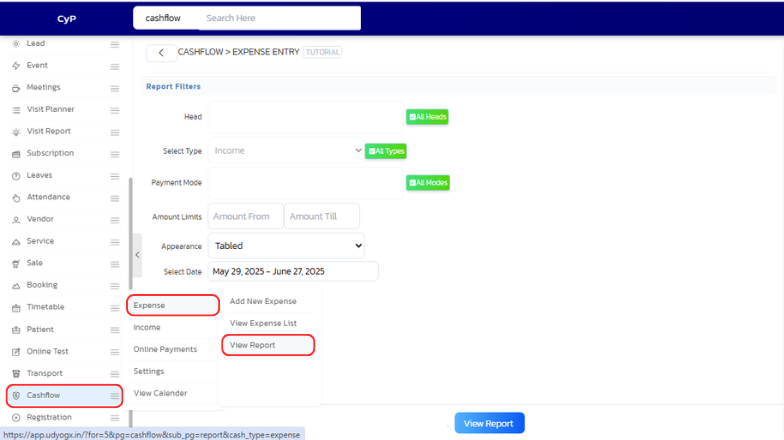
-
Select the 'Head', 'Type', 'Mode', 'Amount Limit' etc and click on 'View Report'.
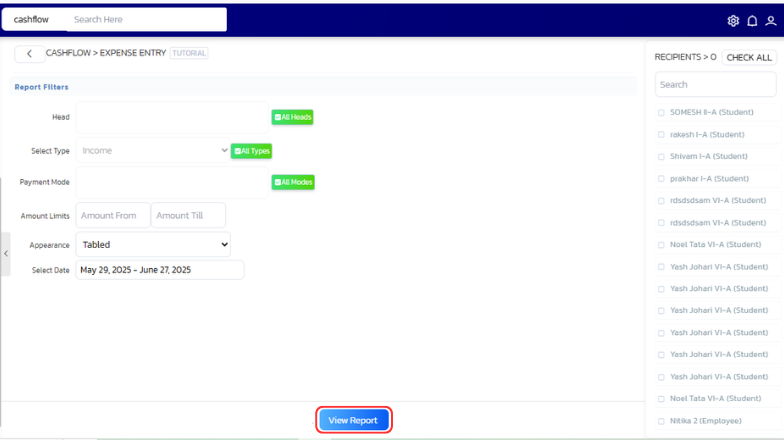
-
The report will now display on the page. Click the 'Print' button or press CTRL+P to print the report.
Video Tutorial
Below is a video tutorial on how you can view expense list.