View Details
Stepwise Guide
Log in to the software entering your username and password.
👤 Navigate to Add User
-
You will see the User icon on the top-right side.
-
Hover on the User icon.
-
A dropdown menu will appear.
-
Hover on User, a dropdown will appear, click on the User List option from the dropdown.
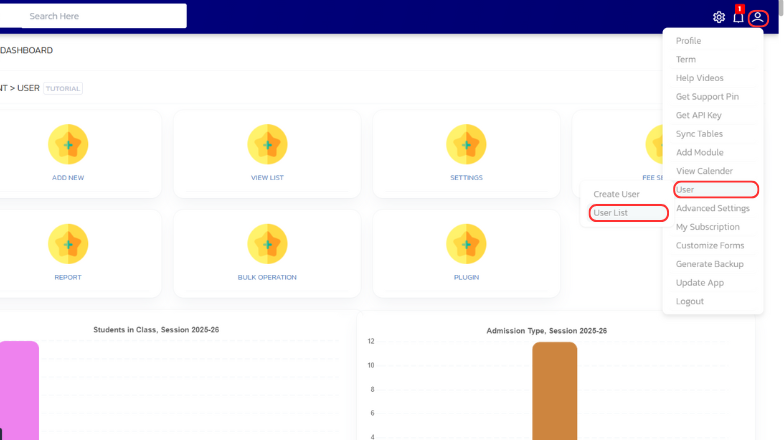
-
In the list, find the student, and click on the filter arrow located next to it.
-
In the dropdown menu go to 'User > View Details'
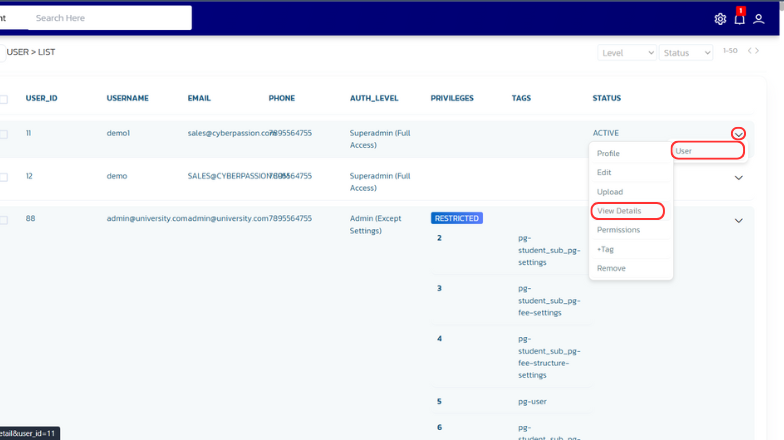
-
The details will appear on the page.