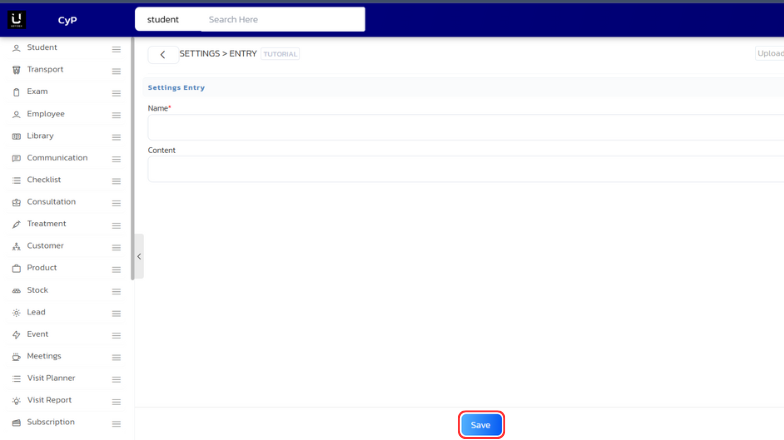Advanced Settings
Stepwise Guide
Log in to the software entering your username and password.
👤 Navigate to Add User
-
You will see the User icon on the top-right side.
-
Hover on the User icon.
-
A dropdown menu will appear.
-
Click on the Advanced Settings option from the dropdown.
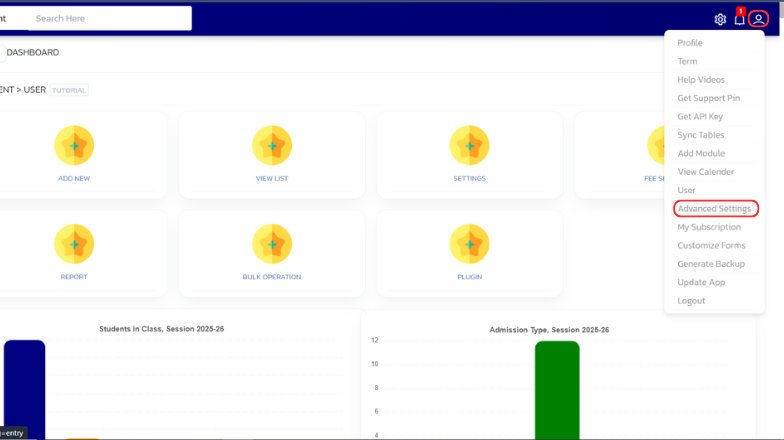
-
Adjust the settings as per your choice and click on 'Save'