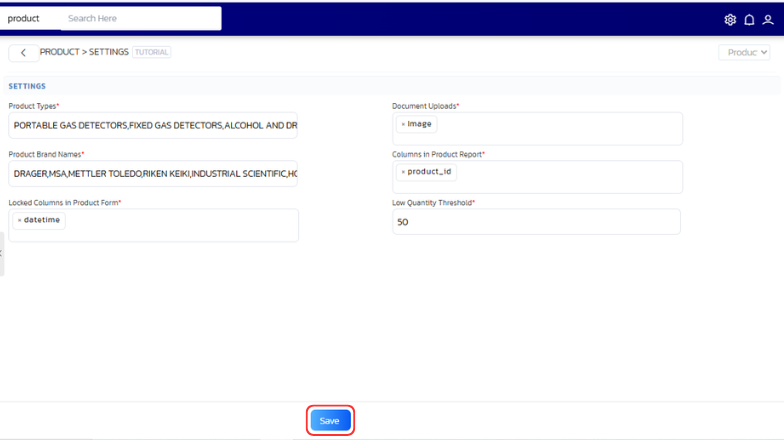Product Settings
Stepwise Guide
Log in to the software entering your username and password.
-
In the left sidebar menu, go to ‘Product > Settings’.
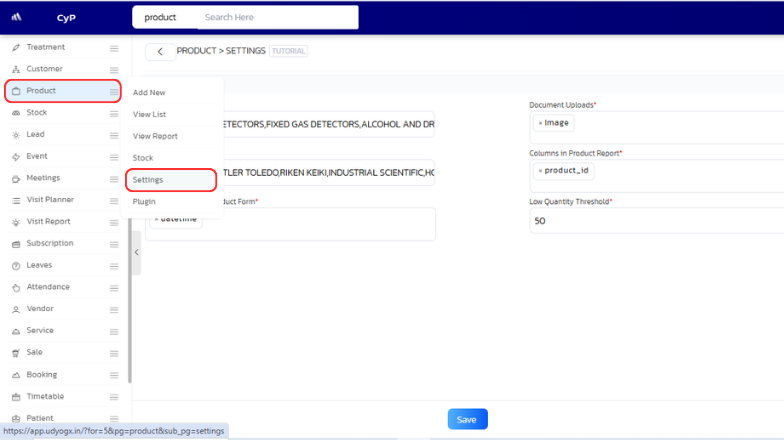
-
Choose the settings as per your needs and click on 'Save'
S.No Setting Name Description 1 Product Types At the time of product entry, which product will be entered in which category, its entry will be recorded here. 2 Document Uploads* Which documents are to be uploaded at the time of product entry? Enter their names here. 3 Product Brand Names* There will be entry of which brand products we use. 4 Columns in Product Report The following columns are needed in the report: User Name, User ID, User Email, User Phone Number. 5 Low Quantity Threshold* A low quantity alert will be displayed for a product if the quantity is available. 6 Stock Suppliers* Write here the names of the suppliers who provide you stock. 7 Columns in Stock Report* The following columns are needed in the report: User Name, User ID, User Email, User Phone Number.