Product Report
Stepwise Guide
You can check the product report by following these steps:
-
Log in to the software entering your username and password.
-
In the left sidebar menu, go to ‘Product > View Report’.
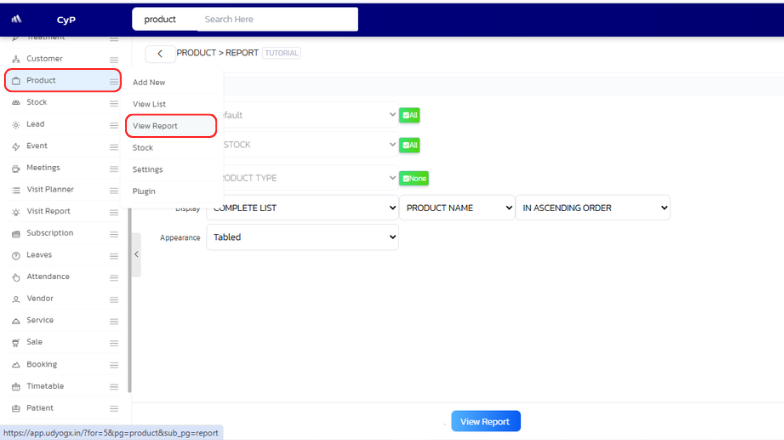
-
A page will open where you can select from various filters. Choose the filters that suit your needs and click on 'View Report'.
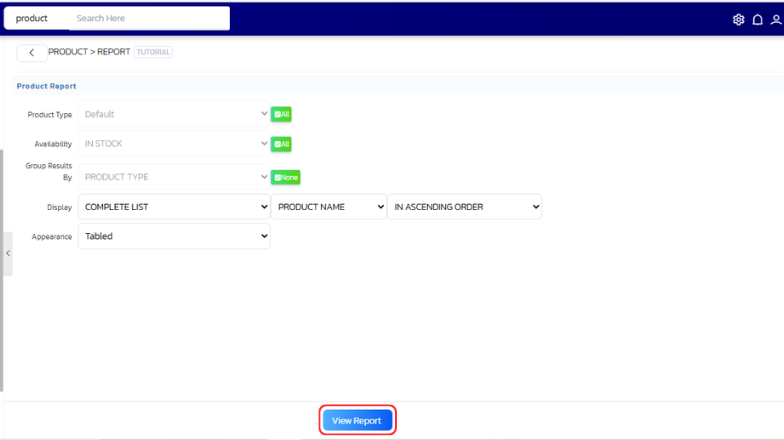
-
A report page will open with all the stock details. Click the 'Print' button or press CTRL+P to print the report.