How to Return Library Item
You can return library items easily using UdyogX.
Stepwise Guide
-
Log in to the software by entering your username and password.
-
On the left sidebar, hover over Library. A submenu will appear. Hover over Allotment, then click on Allotment List.
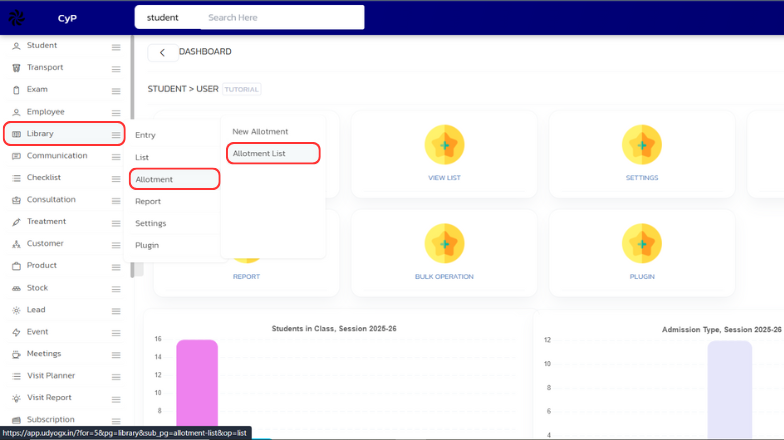
-
A page will open showing all the allotment items. For the desired item, hover over the arrow icon on the right, then hover over Library, and click on Return.
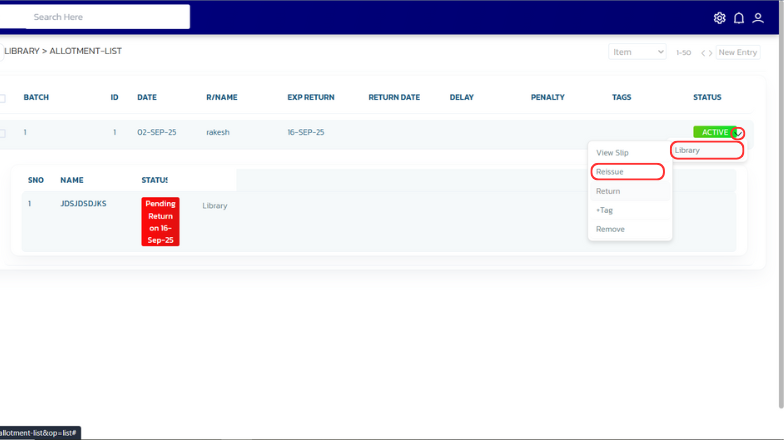
-
Enter the return date and click on Process.
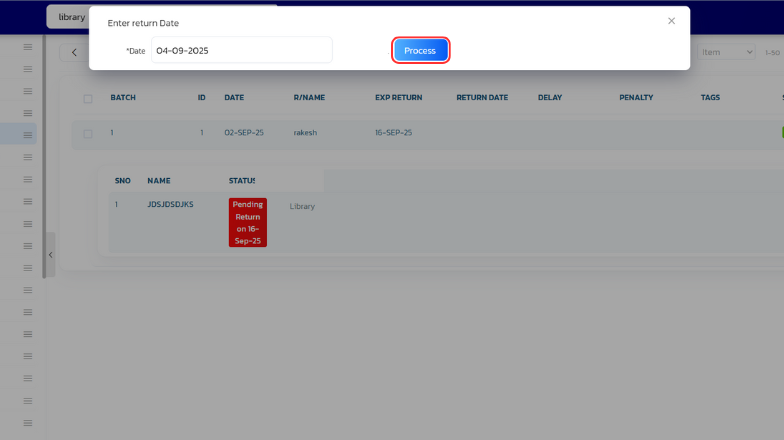
-
Item will be returned.