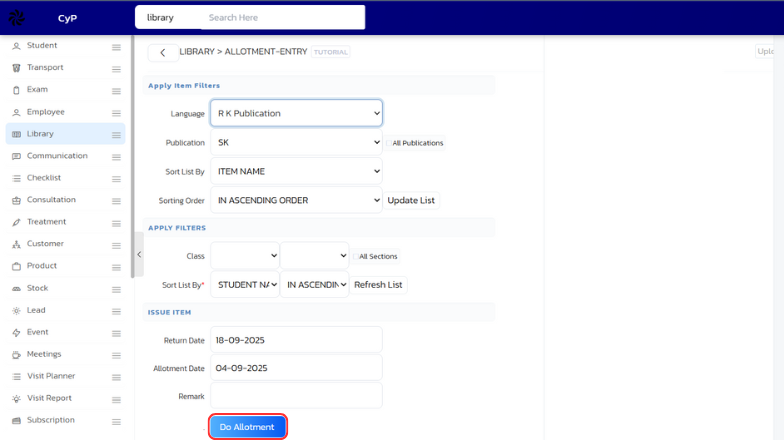New Allotment
You can create new allotment easily using UdyogX.
Stepwise Guide
-
Log in to the software by entering your username and password.
-
On the left sidebar, hover over Library. A submenu will appear. Hover over Allotment, then from the next submenu, click on New Allotment.
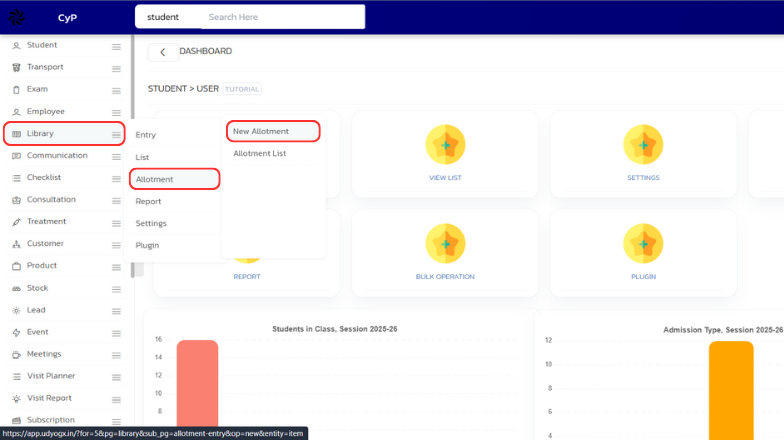
-
A page will open showing different types of allotments such as Student, Employee, Consultation, etc. Select the appropriate option as per your requirement (e.g., Student).
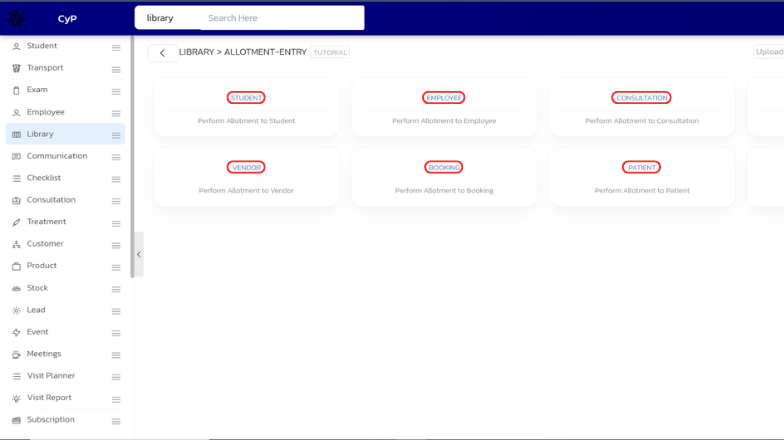
-
A new page will open. Enter the allotment details and click on Do Allotment.