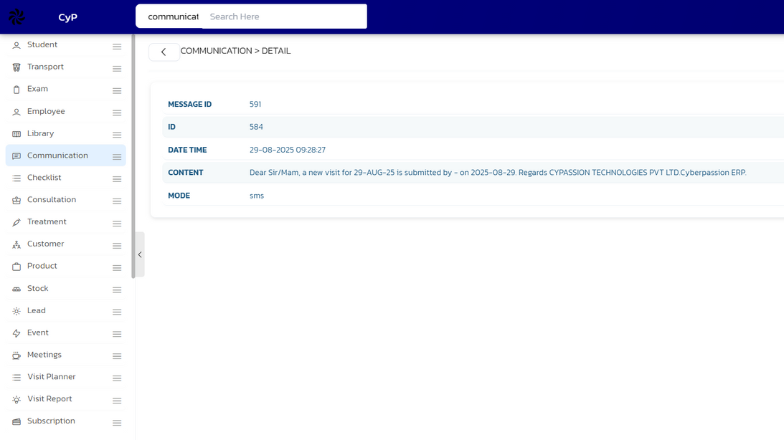How to View Details
You can view details easily using UdyogX.
Stepwise Guide
-
Log in to the software by entering your username and password.
-
On the left sidebar, hover over Communication. A submenu will appear. Click on View List.
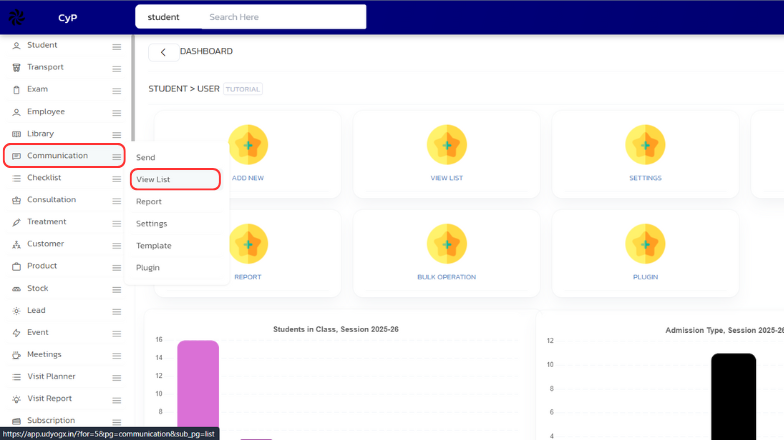
-
A list will be displayed. On the right side of the desired entry, click on the Arrow icon. Then hover over Communication, and from the submenu, click on View Details.
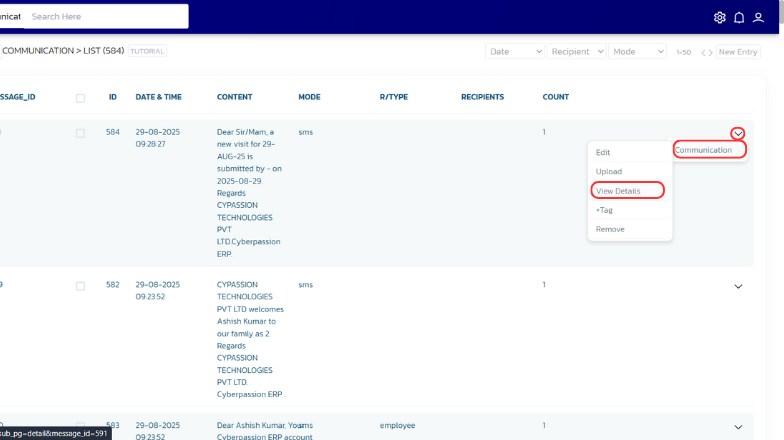
-
A page will open displaying the details.