Add Vendor
Stepwise Guide
Log in to the software entering your username and password
-
In the left sidebar menu, go to ‘Vendor> Add New’.
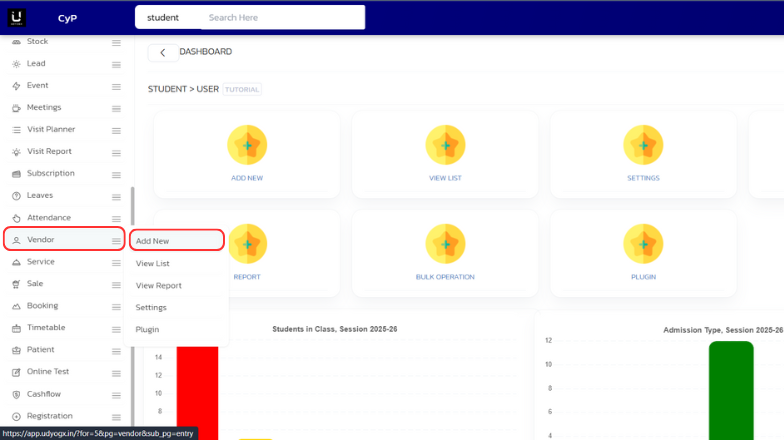
-
A form will open where you can fill the Vendor details.
-
Fill out the Client form such as '', 'Business Name', 'Business Address', 'GSTIN', 'Pan No', 'Email', 'Phone Number', 'Region', 'Business Info', 'Business Account Info' and all field.
-
After filling the details click on 'Save' button at the bottom.
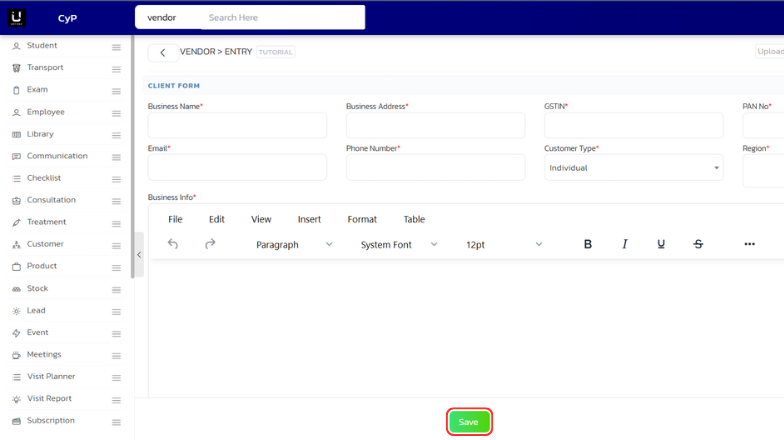
-
You can see the new vendor would show in the Vendor List.