View Details
Stepwise Guide
Log in to the software entering your username and password.
-
In the left sidebar menu, go to 'Online Test > Single Test > View List'.
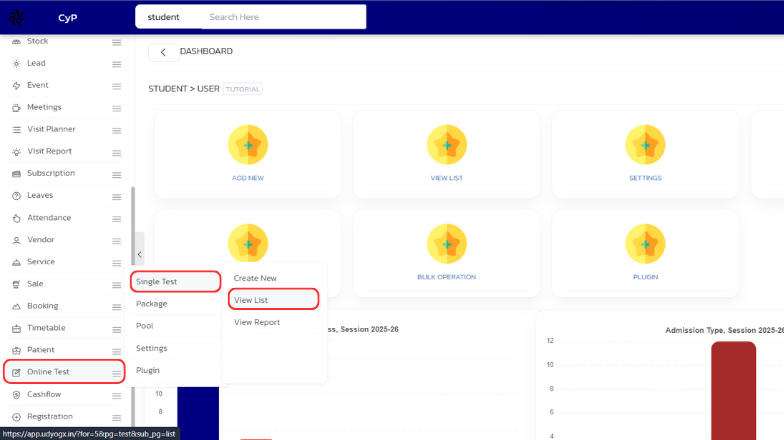
-
In the list, find the the test, and hover on the filter arrow located next to it.
-
A dropdown menu would appear. Select 'Test > View Details'
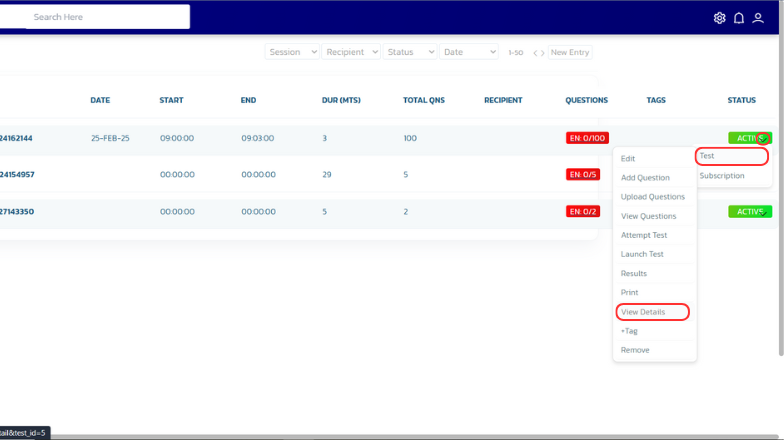
-
The details will appear on the page.