View Report
You can view report easily using UdyogX.
Stepwise Guide
-
Log in to the software by entering your username and password.
-
On the left sidebar, hover over Online Test. A submenu will appear. Hover over Package, then from the next submenu, click on View Report.
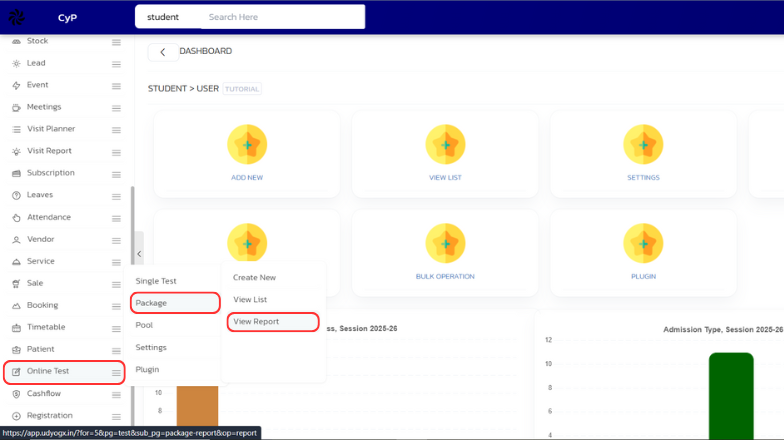
-
A page will open. Set the required filters and click on View Report.
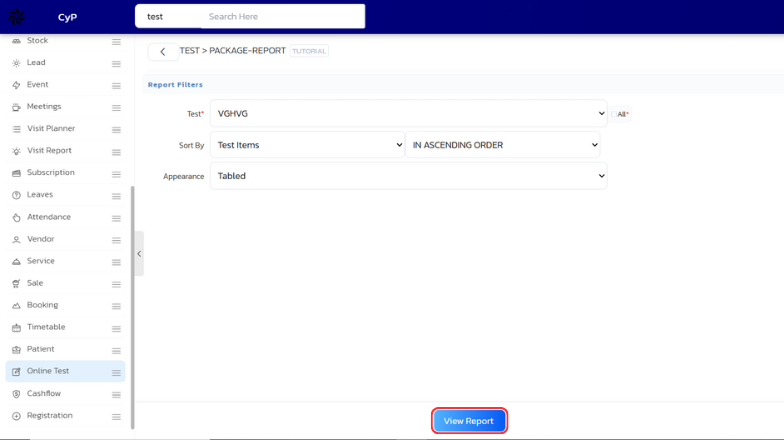
-
The report will be displayed.