Submit Fee
Follow these steps to Submit Student Fee in UdyogX.
Please Note: Before submitting fee, you must set fee structure.
Stepwise Guide
Login to the software
-
- Go to 'View List' under Student module
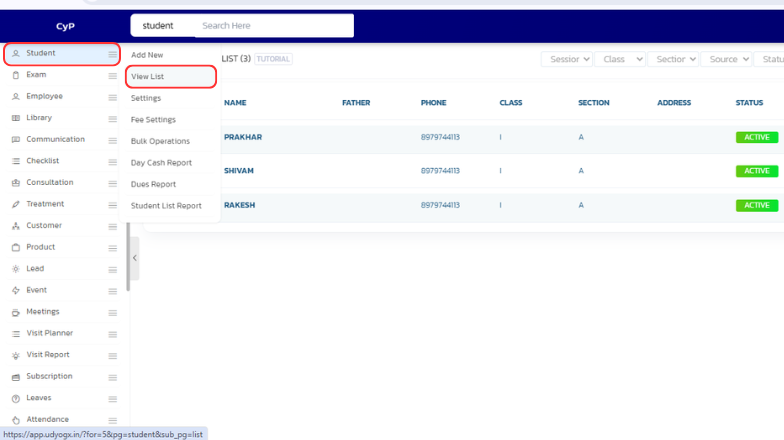
-
In the list, find the student’s name, and click on the filter arrow located next to it.
-
In the dropdown menu go to 'Fee' and then select 'Add'

-
The amount due will be displayed on the page according to the fee structure you have set.
-
Enter the 'Date', 'Class', 'Payment Info', Select the month for which fees has been paid, Enter the amount paid by the student in the 'Paid' column and then click on 'Save Fee'
-
A confirmation modal would appear confirming successful submission. It means the fees has been paid successfully
-
To Print the fee slip follow the Step 1 to 3 and then find the fee history section on the page.
-
You can find the history of all the entries made before.
-
Select the transaction and then click on 'Print Slip' button.
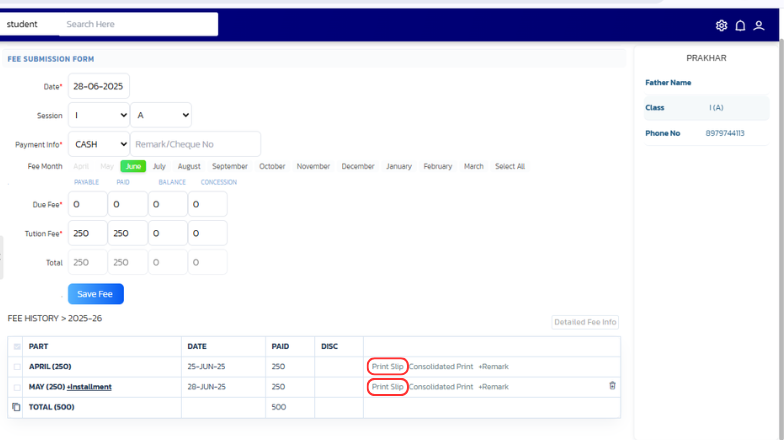
-
A New page will open with the slip. Press CTRL+P to print the slip
Video Tutorial
Below is a video tutorial on how you can submit student fee.