Sale List
With udyogX you can easily view list an sale. To do this first log in to the software entering your username and password.
Stepwise Guide
-
In the left sidebar menu, go to ‘Sale > View List’.
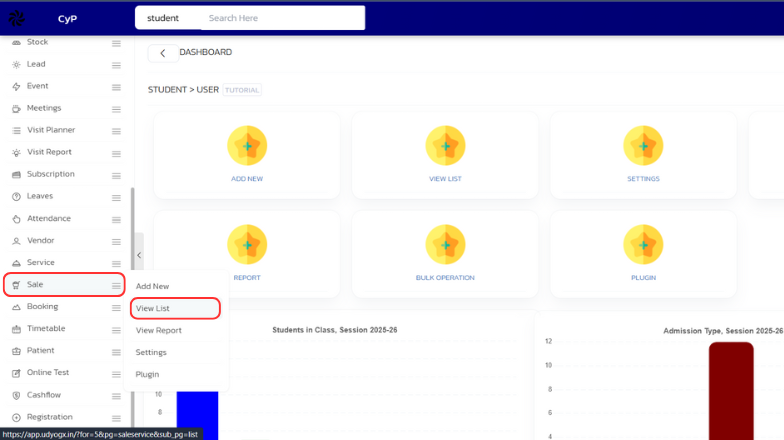
-
Alternatively you can also search saleservice in the search bar at the top.
-
In the list that appears, find the Saleservice, and hover on the filter arrow located next to it.
-
The view list will appear on the page.