Report
Stepwise Guide
Log in to the software entering your username and password.
-
In the left sidebar menu, go to 'Checklist > Report'.
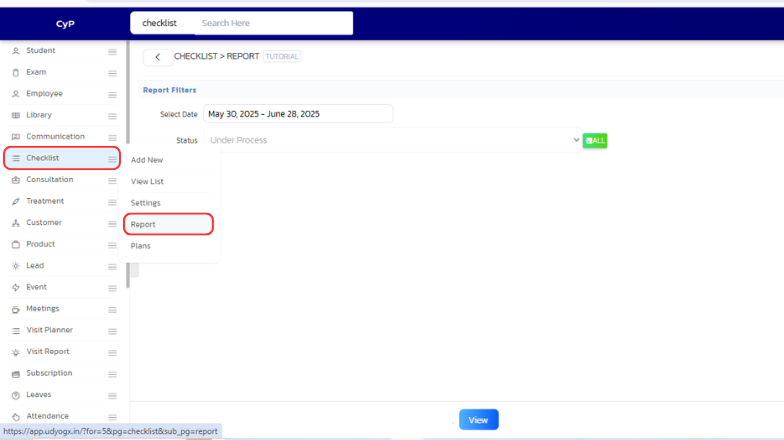
-
Select ‘Select Date’, ‘Select Status’ and click on ‘View’
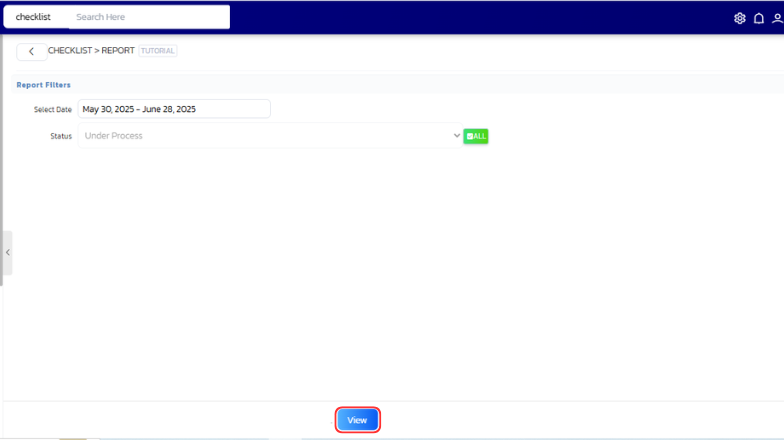
-
A page will open with the report.
-
You can print the report by clicking on the print button or pressing CTRL+P