Add Building
This section allows you to add details of new buildings, such as name, location, and facilities, to streamline and organize the booking process effectively.
Stepwise Guide
Log in to the software entering your username and password.
-
In the left sidebar menu, go to ‘Booking > Add Building’.
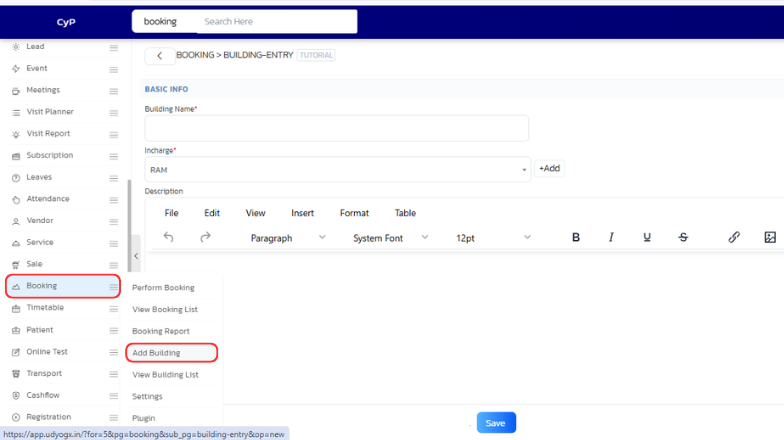
-
A form will open with the following fields:
- Building Name: Enter the Building details.
- Incharge: Choose the incharge or other name add click '+Add' and enter incharge name then
Save. - Description: Enter the content of the Building.
-
After filling out the form, click
Save.